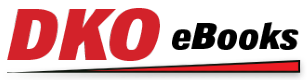How do I install and authorize Adobe Digital Editions?
In order to download eBooks, you must have Adobe Digital Editions installed on your computer and authorized with or without an Adobe ID.
Adobe Digital Editions is a free download available at this link:
http://www.adobe.com/products/digital-editions/download.html
Installing Adobe Digital Editions
To install Adobe Digital Editions:
- Click the Download link found on the page linked above.
- Select Install.
- Select Yes.
- Follow prompts until installation is complete.
NOTE: If you have trouble, use these solutions from Adobe provided in this Tech Note:
http://helpx.adobe.com/digital-editions/kb/cant-install-digital-editions.html
Authorizing Digital Editions
After installing Digital Editions on your computer, you will need to authorize the software using AdobeID.
If you choose to create an Adobe ID, you can create one here:
https://helpx.adobe.com/manage-account/using/create-update-adobe-id.html
To authorize Adobe Digital Editions:
- Open the Digital Editions software.
- the menu at the top of the application, click Help and select Authorize Computer from the resulting menu.
- Enter an Adobe ID and password.
- Click Authorize.
Your computer is authorized and you are able to download eBooks and read them with Adobe Digital Editions.