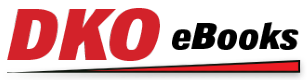Downloading and reading ebooks.
1. After the purchase, when you download an ebook in EPUB format on this site, and if your authorized reading application (Adobe Digital Editions or ADE) is open, the ebook would automatically open up in the reader software.
2. Make sure that you use the same email for authorization of your reading system as you would use for registration on this website, and thus, for downloading an EPUB. Once there is a perfect match, your reading experience shall be smooth.

My Bookshelf. All your ebooks are listed on "My Bookself". while you are securely signed-in.
All ebooks that you have bought would be listed in the bookshelf.
You may download the titles purchased by you anytime to read it on your authorized reading systems.

Troubleshoot activation errors in Adobe Digital Editions...Managing your ADE activation.
When you activate Adobe Digital Editions, do you receive an error? If so, try the solutions on the ADE website. to resolve the issue.
E_AUTH_NOT_READY
This error occurs when the authorization information is damaged. Follow the steps provided on the above satted ADE website link to rebuild the activation file.
E_ADEPT_REQUEST_EXPIRED
This error may occur when you activate Adobe Digital Editions or read epubs. When you download a PDF or epub, the Adobe activation server records the timestamp. This information is stored inside the book. When you open the book, this information is compared to your current system’s information. If your system has an incorrect time/date/time zone, the activation server ignores the request and you cannot read the book.
E_AUTH_USERID_INUSE
This error may occur if you have initially activated Adobe Digital Editions as an anonymous user, and are now trying to associate an Adobe ID with that anonymous activation.
Resolution: To fix this issue, you can take one of the actions suggested at the ADE website..